Electronic Remittance Advices (eRA's)
Note that Electronic Remittance Advices are only available from Panacea version 7.1 onwards.
An Electronic Remittance Advice (eRA) is a document sent by a medical administrator to indicate claims that have been paid by them, much like the usual paper-based version. The advantages of eRA's are as follows:
- They are received quickly and reliably (no postal delays and losses)
- Less hassle: you don't have to download them manually from a website
- Transactions (e.g. payments) can be generated automatically, saving you a lot of time and effort
- Allocations against the original transactions are generated accurately, resulting in more accurate account maintenance
- Cross-referencing: it is very easy to link between accounts, funders, eRA's, transactions and eClaims
- Easy to find: eRA's are stored permanently in Panacea's database and you can search for them using many different criteria
Before you can receive Remittance Advices electronically in Panacea you need to authorize Datamax to obtain the Remittance Advices from the various medical administrators. To do this select Reports - Forms - Electronic Remittance Advice Authorization from Panacea's menu. Print the form, sign it and send it to Datamax by email or fax using the contact details on the form. Note that some administrators take up to two weeks to activate eRA's. You can set your eRA preferences on the
Practice Setup tab
: select System - Practice Settings - Practice Setup from Panacea's menu, then click on the Electronic Remittance Advices tab. It is recommended, however, that you leave the settings on their default values.
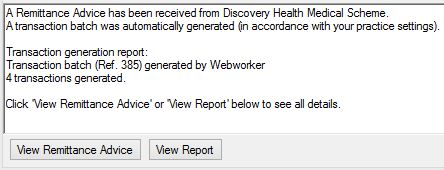 Once eRA's have been activated you will start to receive them automatically when medical aids perform their payment runs. When an eRA is received Panacea will notify you with a message on the
Messages Window
(see image on right). You can then click on View Remittance Advice to go to the
eRA Details tab
or View Report to go to the
eRA Report tab
. Once eRA's have been activated you will start to receive them automatically when medical aids perform their payment runs. When an eRA is received Panacea will notify you with a message on the
Messages Window
(see image on right). You can then click on View Remittance Advice to go to the
eRA Details tab
or View Report to go to the
eRA Report tab
.
Automatic Transaction Generation
Panacea can use the information in eRA's to automate the generation of transactions. Typically this would include the payments to be reflected on each account as well as the
allocations
against the original charged items that are being paid. Where necessary, Panacea will also generate other transactions such as reversals and adjustments.
When Panacea generates the automated transactions for an eRA it generates a corresponding "linked"
Transaction batch
for the eRA. This
Transaction batch
can be accessed from the eRA and vice versa. You can even make manual adjustments to the
Transaction batch
, although this is generally not recommended or necessary.
It is important to note that for automatic transaction generation to work you must send all claims through Datamax switch. Transactions that are sent by another method (e.g. post, fax, email, another switch etc) cannot be reconciled and you will need to capture them manually. Panacea will flag these items on the eRA to warn you of this.
|