Adding a Pricelist Date period
This allows you to add a Pricelist Date period by multiplying each
code's
Relative Value Units (RVU)
by a Unit price.
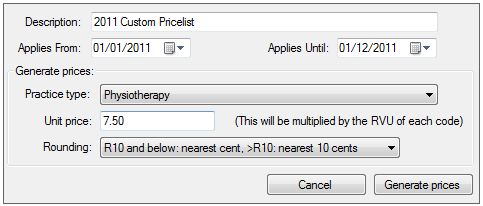
Description
This should describe the Date period you want to add. It is a
good idea to include the year, e.g. "2011".
Applies From
This indicates the first date on which the Date period
will be applicable.
Applies Until
This indicates the last date on which the Date period
will be applicable. If you do not know what to put here or you want the
Date period to "last forever" then enter "31/12/2999".
Practice type
This will determine which codes' prices will be calculated. Ensure that this matches your practice type. If you have a group
practice you can add other practice types later by selecting Add prices to
period from the
Pricelist's Date periods tab
. The same applies if multiple practices (with different practice types)
are sharing the Codes table.
Unit price
The value you enter here will be multiplied by each code's
Relative Value Units (RVU)
to calculate the code's price. For example, if code X has an RVU of 5 units
and you enter a Unit price of 7.50 then the code's price will be
R37.50.
Rounding
This allows you to choose how the calculated values will be rounded
off.
Once you have entered all the above fields click Generate prices. Panacea
will calculate all the prices and then display them in the
Browse Pricelist values tab
.
|