Financial Periods tab
This tab enables you to adjust the start and end dates of each financial period
used by your practice. For detailed information on how Panacea uses
financial periods click
here
.
Financial periods are generated automatically by Panacea in two ways:
- When your system date (i.e. today's date) moves into a new calendar month
Panacea automatically creates a new financial period for the new month.
- After
generating statements
you can elect to start a new financial period. This enables you to "align" your
financial periods with your statement printing dates, which is highly
recommended. Click
here
for more information.
It is seldom necessary to adjust the start and end dates of financial periods.
However, if it does become necessary you can simply select System -
Practice Settings - Financial Periods. The following tab will be
displayed:
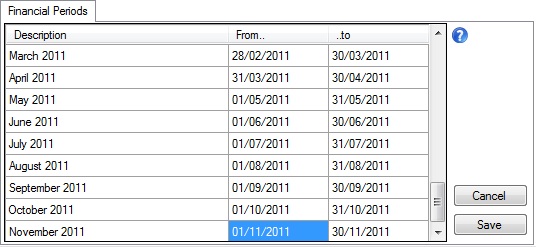
By default Panacea gives each new financial period a Description
consisting of the month name and year, e.g. "November 2011". The
From date and to date are the first and last days in that
month. All these items can be changed. The only restriction is that
each period must follow on from the previous, i.e. there cannot be any gaps
between periods.
One common concern is that a period's name is not 100% accurate. For
example, you may have printed your statements on 25 October and elected to start
the next financial period. The October financial period may, therefore,
end on 25 October. You should not worry too much about this. The
Descriptions are used loosely and it is perfectly acceptable for
financial periods to start and end anywhere in a month.
When making changes to the From or to date a
DatePicker
is used to select the desired date. As mentioned, make sure each period
follows on from the previous and that there are no gaps between periods.
|