Settlement Terms Messages
Settlement Terms Messages are printed on a statement if you
offered a quick settlement discount on an account. This is done by setting
the Terms field on the Account
Settings tab
. The
Settlement Terms
configuration specifies which Settlement Terms Message to use in the
Statement message field.
A typical Settlement Terms Message looks like this:
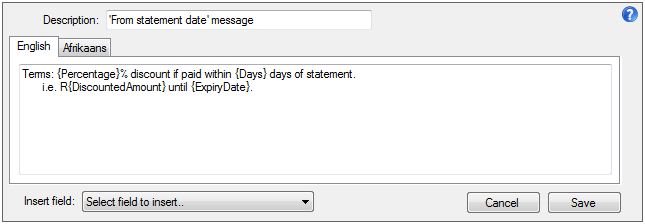
Panacea allows you to configure certain
fields, allowing you to personalize the messages.
These fields are contained between curly brackets, e.g.
{Percentage}. When Panacea encounters a field it will
substitue the value of that field into the message. To make it easy to
insert fields use the Insert field
ComboBox
.
Note too that different messages can be configured for each language supported
by Panacea. The
statement recipient's
language
is used to determine which language will be used for his/her message.
|