ICD Shortcuts
ICD Codes
are required on all medical aid claims. There are tens of thousands of ICD
codes, so it can become quite a bother to find the correct one. Panacea's
ICD shortcuts solve this problem by providing a way to save the
most commonly used ICD codes. ICD shortcuts are not linked in any way to a
specific person or case.
Here is an example of an ICD shortcut:
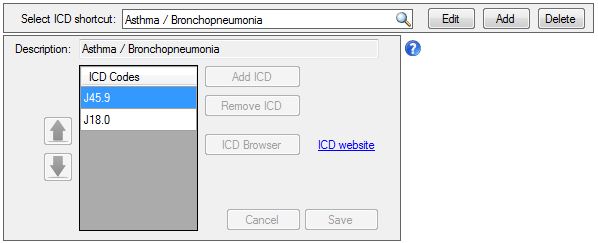
An ICD shortcut only consists of a description and one or more ICD
codes. The Description is only used internally in Panacea,
so you can enter it however you like. An ICD shortcut can
consist of more than one ICD code, so Panacea displays them in a grid.
|