Sending Appointment Reminders
This tab enables you to send reminders for appointments booked in the
Diary
.
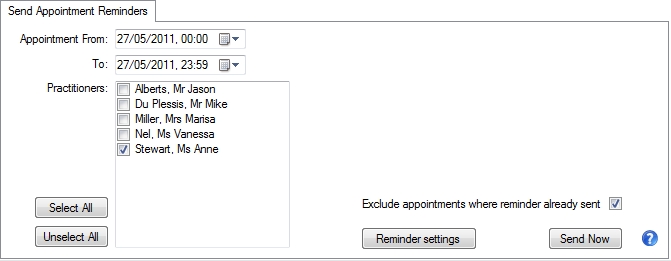
If you are sending only one reminder (using the context menu - see
Working with the Diary
) then the settings on the left will not be displayed. i.e. only the
Reminder settings and Send Now buttons will be
displayed.
Appointment From / To
These
DateTimePickers
allow you to select which appointments should be included. Typically a
practice will send reminders for the next day, so you would enter the next day's
date in both
DateTimePickers
.
Practitioners
This allows you to select which practitioners' appointments should be
included.
Exclude appointments where reminder already sent
This
checkbox
allows you to prevent Panacea from sending reminders where a reminder has
already been sent.
Reminder settings
This button will take you to the appointment reminders configuration
tab, allowing you to modify the wording of the SMS and emails.
Send Now
Click this button to send the reminders. Panacea will display a
grid of the selected appointments:

Panacea may not actually be able to deliver all reminders, for example if you
have not specified an email address or cellphone number for a patient. In
this case Panacea will warn you in red in the Action column (see
above).
|