Places of Service
In Panacea 7 a Place of Service is any venue where services are
rendered. Typically this would be your consultation rooms or surgery.
Other typical Places of Service would be a hospital or a home
visit.
The Place of Service must be specified when capturing an
invoice
. It is a good idea, therefore, to set up all your Places of Service
before you start capturing invoices.
The Place of Service is also used in the
Diary
and is one of the analysis options in the
Invoice Analysis Report
.
The Place of Service tab looks like this:
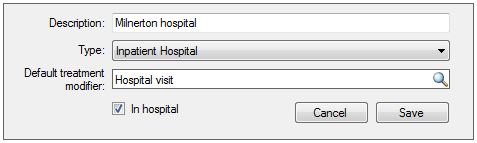
or this:
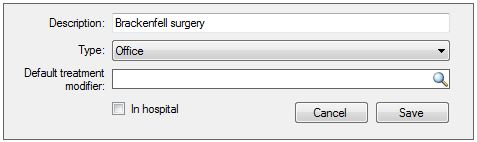
Description
This is your own description that will be used in
Panacea. Typically you would use the actual venue name such as
"Stellenbosch rooms" or "Milnerton hospital".
Type
This
ComboBox
allows you to select one of the "official" descriptions of the Place of
Service. These official descriptions are standardized and are used
(much like tariff codes) to report the Place of Service when
claiming electronically
.
Default treatment modifier
This is used later when capturing an
invoice
. If you specify a Default treatment modifier on the
Place of Service then Panacea will automatically set the
Treatment modifier
field when you select the
Place of Service
on the
invoice
. Physiotherapists, for example, are required to indicate hospital visits
with modifier code 0014.
In hospital
This
checkbox
determines whether the Place of Service is "in hospital".
All claims (eClaims
and
statements
) must indicate if the service was performed in or out of hospital. This
is used by medical aids in determining which benefits may cover the claim.
It is essential, therefore, that this field be set correctly.
|