Software Updates
From time to time Datamax releases software updates for Panacea. These updates
include new features as well as fixes for known problems and bugs. It is a
good idea to stay on the latest version of Panacea at all times. The good
news is that this is done automatically for you. Panacea will check for
updates everyday. If an update is found it will be downloaded in the
background.
If an update has been downloaded Panacea will offer to install it. This
happens before you log in, i.e. just after you execute Panacea. A window
similar to the following may pop up:
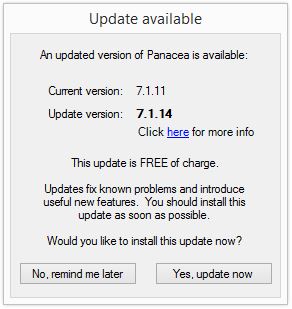
If you want to know more about the update before installing it you can make use
of the link "Click here for more info".
If you click Yes, update now Panacea will install the update.
This usually takes less than a minute. However, to be safe you should not
shut down your computer for at least 15 minutes after installing an update.
It is recommended, therefore, that updates be installed in the morning when you
start using Panacea rather than at the end of the day when you want to shut down
and go home.
If you click No, remind me later Panacea will continue using your
current version. Each time you execute Panacea it will offer to install
the update.
Note that if you are working on a Panacea terminal that is connected to your database over a very slow connection (e.g. via a VPN) you may experience problems downloading the software updates from your server. To rectify this you can configure your terminal to download software updates direct from the Datamax server. Click
here
for more info.
|