Switch Responses
Once you have sent an eClaim (or a batch of eClaims) the switch will process the
batch and provide you with feedback on what was accepted for delivery and what
was rejected. If any lines in an eClaim are rejected Panacea will notify
you with a
message
like the following:
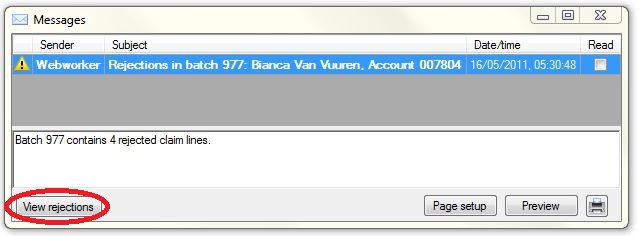
Click on the View rejections button to see further details. The following
tab will be displayed:
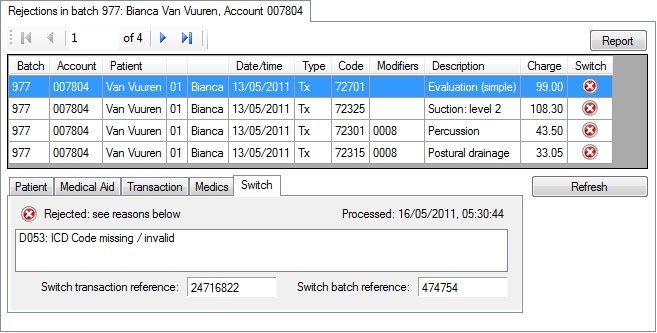
Lines that have been rejected will have a
 in the Switch column. The reason (or reasons) for the
rejection will be shown in the Switch tab at the bottom. In
the above example the reason is "ICD Code missing or invalid".
To make it easy to correct the eClaim then resend it, Panacea provides direct
access to all necessary functions. Just right-click on the relevant eClaim (or
eClaim line) and the following context menu will be displayed:
in the Switch column. The reason (or reasons) for the
rejection will be shown in the Switch tab at the bottom. In
the above example the reason is "ICD Code missing or invalid".
To make it easy to correct the eClaim then resend it, Panacea provides direct
access to all necessary functions. Just right-click on the relevant eClaim (or
eClaim line) and the following context menu will be displayed:
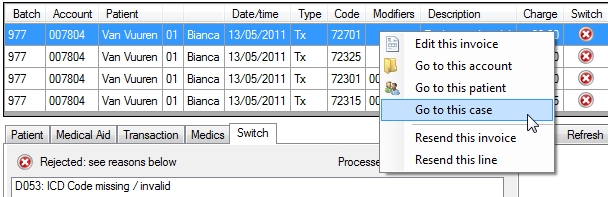
In the example the eClaim was rejected because an invalid ICD code was used.
ICD codes are captured on the patient's case, so to correct the ICD code you
would click Go to this case. Once you had corrected the ICD
code (on the patient's case) you could right-click the eClaim again and select
Resend this invoice.
If you resend the invoice Panacea will take you to the
Prepare eClaim tab
, from where you can check and send the eClaim (again).
|