Split Billing configurations
Split Billing configurations allow you to split charges between an account's
Funder
and
Person Responsible
automatically. Split Billing configurations do not have any effect
on what is actually charged. They only determine how those charges are
split between the
Funder
and
Person Responsible
. Panacea medical aid statements have separate columns for the
Funder
and
Person Responsible
, so it is easy for
recipients
of these statements to see what portion they must pay.
For a discussion on whether "Balance Billing" is legal and/or ethical please
click
here
.
The Split Billing tab looks like this:
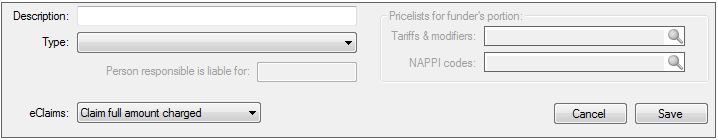
Description
This field allows you to choose a suitable
description for this configuration.
Type
There are three available Split Billing types:
- Flat Rate: The
Person Responsible
pays a fixed Rand amount per invoice, e.g. R25 per treatment.
- Percentage: The
Person Responsible
pays a percentage of each transaction, e.g. 20% of all charges.
- Dual Pricelist: The
Funder's
portion is determined by a pricelist.
Person responsible is liable for
Depending on the type
selected above, this field specifies either the Rand amount or
percentage that will be apportioned to the
Person Responsible
.
eClaims
This determines what amounts are charged on eClaims:
- Claim full amount charged: the full amount charged is sent in the
eClaim
- Claim only the funder's portion: Some medical aids (e.g.
Discovery) will pay the
member (instead of you) if you claim amounts that are higher than their tariff
schedule. You can avoid this by claiming amounts that match their
schedule. This option is usually used when the Type is set
to Dual Pricelist and you have configured a pricelist that matches
the
Funder's
tariff schedule. Please note, however, that this setting may be considered
unethical.
Pricelists for funder's portion
When the Type
is set to Dual Pricelist these two fields determine the pricelists
that are used to determine the funder's portion.
Dual Pricelist example
In this example let us imagine that your practice charges the NHRPL + 15%.
This is higher than the rate paid by medical aids, so you want to split the
charges between the
Person Responsible
and the
Funder
in such a way that the
Funder
will pay according to their own tariff schedule and the
Person Responsible
will pay in the difference.
In 2011 Datamax created over 70 custom pricelists according to the published
rates for each medical aid. This makes it easy to determine the
Funder's
portion.
Let us imagine that you have a patient that is on hypothetical medical aid XYZ.
Datamax has created a pricelist for XYZ called the "XYZ Rate". You have
also created a custom pricelist called NHRPL + 15% and have
configured it accordingly.
The Split Billing configuration would be set up as follows:

To complete the implementation of this scenario you will need to configure the
following:
To test your configuration simply
capture an invoice
then go to the
account
and click on
Transactions
. Check the Show transaction details
checkbox
and Panacea will display columns showing how the charges were split.
Note that you can even adjust these portions manually by right-clicking on them.
|