Statement Recipients
Statement recipients are
People
or
Companies
that receive statements from your practice. In general you might configure
Panacea to send a statement to the
Person Responsible
for an account. You may also wish to send a statement to the account
Funder
(e.g. medical aid) if the funder is one of the few that is not eClaims-enabled.
Adding Statement Recipients to an Account
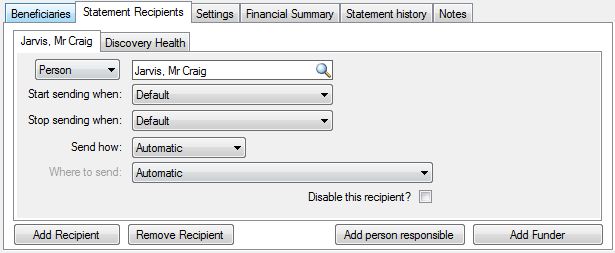 When adding a new account you will need to tell Panacea who should receive
statements. This is done on the Statement Recipients tab
and will be explained later in more detail under
Accounts
.
When adding a new account you will need to tell Panacea who should receive
statements. This is done on the Statement Recipients tab
and will be explained later in more detail under
Accounts
.
Note: If you do not add any statement recipients to an account then nobody will receive a
statement for that account.
After selecting who will receive a statement you can set a number of other
options. These options can usually be left on Default or
Automatic. The Default and Automatic
behaviour is explained below.
Start sending when
Determines when to start sending statements to this recipient.
This works according to the ageing of the account balance (i.e. current, 30
days, 60 days etc). For example, if you select 60 days then
Panacea will not send a statement to this recipient until the account balance
ageing reaches 60 days.
Stop sending when
Determines when to stop sending statements to this recipient.
This also works according to the account balance ageing. Selecting
Never means that Panacea will not stop sending statements to this
recipient, but note that when generating statements at the end of the month one
would normally exclude accounts with a zero balance. i.e. Panacea will stop
sending statements once the balance has been settled.
Send how
Determines whether the recipient's statement should be sent by email
or by post (i.e. printed on paper).
Where to send
Determines a specific address or email address to use when addressing
the statement. If you select Automatic then Panacea will use
the person's (or company's) preferred address or email address. Note: when
adding an address to a person or company there is a Preferred address
field. There is also a Preferred? checkbox column on their
emails tab. These determine which address or email address is used when
Automatic is selected in the Where to Send field.
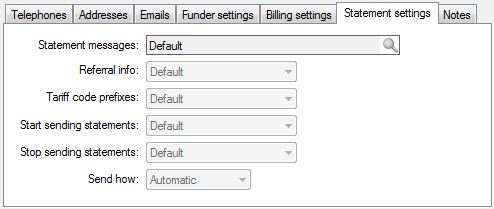 Default Recipient Settings - Funders
Default Recipient Settings - Funders
If you add a funder as a statement recipient on an account and select
Default or Automatic for any of the options (Start
sending when, Stop sending when and Send how)
then Panacea will look at the funder's
Statement settings tab
to determine the appropriate action to take.
If the settings on the funder's
Statement settings tab
are set to Default or Automatic then Panacea will look at your practice
default recipient
settings (see below).
 Default Recipient
Settings - Practice Default Recipient
Settings - Practice
The default settings for your practice are configured by selecting System
- Practice Settings - Statements - Statement Settings from the menu.
Note that Panacea will always print a statement if a statement recipient does
not have an email address. It is safe, therefore, to configure your
Send how default to Email. Panacea will then use
email if possible, but will print the statement otherwise.
|