Account Selector
The Account Selector is a
PowerComboBox
which is used for finding an account. For example, on the
Account tab
the Account Selector at the top is used to find an account before
you can view or edit it. Account Selectors are used in many
places in Panacea, so you should be familiar with how they work.
You can type the account number or a person's last name into the
PowerComboBox
then press enter. Panacea will then open the drop down and search for the
data you entered. The following example shows how the patient's last name
(Smith) has been typed into the
PowerComboBox
. After the user pressed Enter Panacea shows all accounts
that match Smith.
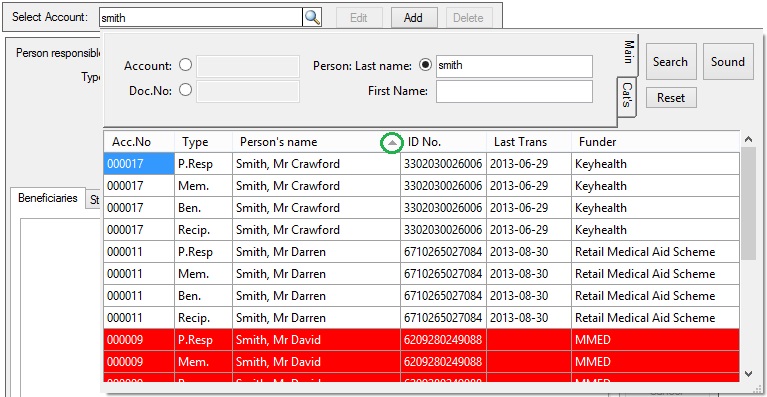
Main tab
Instead of typing Smith into the
PowerComboBox
you can also just click the
 button then enter your search criteria into the drop down window. The
following search options can be selected using the
radio buttons
:
button then enter your search criteria into the drop down window. The
following search options can be selected using the
radio buttons
:
- Account - The will search for a particular account number.
You do not need to enter leading zeros.
- Person Last name / First name - Panacea will search for accounts
where the
Person Responsible
or any of the
beneficiaries
match the name you specify.
- Doc.No. - Panacea will search for an account for which a statement
was generated with the document number you specify.
Cat's (Categories) tab
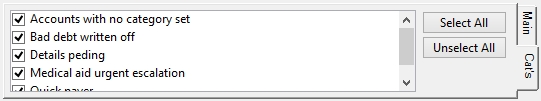 This tab allows you to filter your search according to the
Account Categories
that have been set on each account.
This tab allows you to filter your search according to the
Account Categories
that have been set on each account. |
Note that once you have searched for (and found) accounts you can change the
order in which they are displayed. Click on one of the column headers
(e.g. Acc.No, Type, Person's name etc) and Panacea will
order the accounts based on that column. The little triangular arrow
(circled in green above) indicates the column on which the results are sorted as
well as the direction in which they are sorted.
Note in the example above that account 000009 has a red background. This is because that account has a
category
with a red background.
The Type column indicates the role of the person that was found as
follows:
The Last Trans column displays the date of the last transaction on
the account.
Sound button
Click this button instead of the Search button to
perform a
soundex
search. A soundex search attempts to match names based on how they sound.
It is a more "relaxed" search and should match names even if they are not
spelled correctly.
If you click on an account in the drop down window Panacea will select that
account and close the drop down window.
|