Statement Messages
Statement messages are messages that are printed at the end of
your statements. Different messages can be configured for various
scenarios, for example you can set up messages that are specific to each account
type (Medical Aid, Injury on Duty and Private). Messages can also be set
up that are sensitive to the account balance and
ageing
.
Statement Message Items
should be set up for each scenario that you want to cover. These are the
actual messages that are printed on the statement. The configuration of
which
Statement Message Item
to use is set up under Statement Messages.
For more information on how Panacea decides which Statement Messages
to use when printing a statement click
here
.
Here is an example of of a Statement Messages configuration that
could be used in a practice that submits accounts direct to a patient's medical
aid:
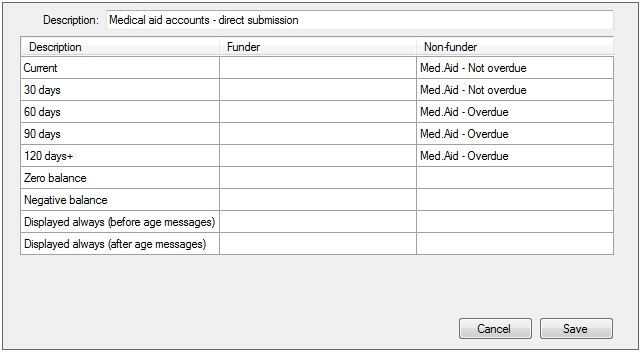
Funder and Non-funder columns
When printing a statement, if the
statement recipient
is a
company
that has been configured as a
funder
then a
Statement Message Item
in the Funder column will be used. Otherwise a
Statement Message Item
in the Non-funder column will be used.
Current, 30 days, 60 days etc.
These configure which
Statement Message Item
will be printed based on the account's
ageing
- but only for accounts with a positive balance.
Zero balance
This determines which
Statement Message Item
will be printed if the account has a zero balance.
Negative balance
This determines which
Statement Message Item
will be printed if the account has a negative balance, i.e. the account has been
overpaid and you owe the patient.
Displayed always (before age messages)
This determines which
Statement Message Item
will be printed before the age message. The age message is discussed above
under
Current, 30 days, 60 days etc. The Displayed always (before
age messages) is always printed, regardless of the account balance or
ageing
. It could be used to provide general information that is not related to
the account balance.
Displayed always (after age messages)
This determines which
Statement Message Item
will be printed after the age message. The age message is discussed above
under
Current, 30 days, 60 days etc. The Displayed always (after
age messages) is always printed, regardless of the account balance or
ageing
. It could be used to provide general information that is not related to
the account balance.
Note that the
Statement Footer
is also printed at the end of statements.
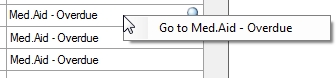 If you want to change the message of an item that has already been set you can
right-click on the item and a context menu will be displayed (see right).
You can then click on the Go to option..
If you want to change the message of an item that has already been set you can
right-click on the item and a context menu will be displayed (see right).
You can then click on the Go to option.. |
|