Statement Message Items
Statement Message Items are single messages - including
translations - that cover a single scenario. For example, a typical
Statement Message Item might be a message that is printed on the
member's copy of a medical aid account while it is not overdue. A
different Statement Message Item might be set up for the member's
copy of a medical aid account which IS overdue. In this way, customized
messages can be set up and automated for many different scenarios.
Once Statement Message Items have been set up they can be combined
together in a
Statement Messages
configuration, which automates the process of selecting which Statement
Message Item to use when printing a statement.
Here is a typical example of a Statement Message Item:
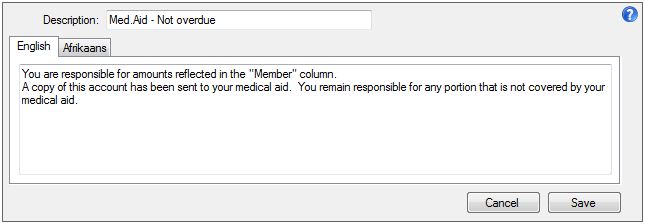
If you click on the Afrikaans tab you will see precisely the same
message translated into Afrikaans:
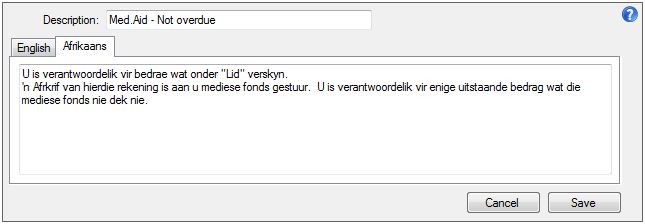
The Description field is used to provide a short description of
the scenario covered by the Statement Message Item. It is
used when configuring
Statement Messages
, so be sure to provide a description that suitably describes the scenario
covered by the Statement Message Item.
When setting up a Statement Message Item be sure to provide
translations on both the language tabs (English and
Afrikaans).
|