Pricelists Report
This report provides a list of codes and their prices.
You will need to specify the following before generating the
report:
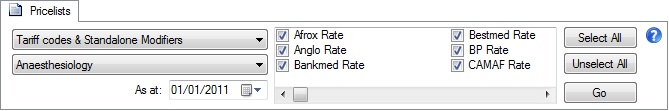
Click
here
for general information on working with reports.
Code type
Choose between Tariff codes & Standalone Modifiers,
Modifiers and NAPPI codes. For more information
on codes types click
here
.
Practice type
This will default to your practice type, but if you have a
multi-disciplnary practice you may want to choose the Practice type.
For more information on a code's Practice type click
here
.
As at
All codes have an Applies from and Applies until
date which determines when the code is applicable. The Pricelists
Report will only include codes that are applicable on the As at
date. For more information on a code's Applies from and
Applies until date click
here
. Each
Pricelist
can also have multiple
Date periods
. The Pricelists Report will display prices from the
Date period
that is applicable at the As at date.
Pricelists
These
checkboxes
determine which Pricelists are included in the report. You
can select as many as you like, but note that only three Pricelists will fit on
one page in
Print Layout mode
.
Click Select All or Unselect All to select or
unselect all Pricelists.
Once you have configured the report click the Go button.
Once it has been generated it will look something like this:
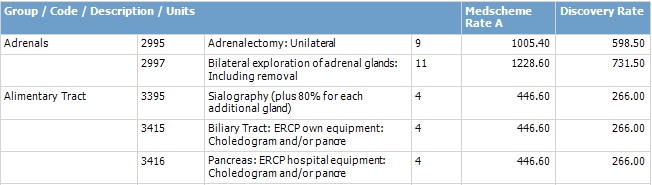
The codes are grouped by
Code Group
(Adrenals and Alimentary Tract in the example above).
|