Treating Practitioners
A Treating Practitioner is a
person
that provides services to clients of the practice. This would usually be the
owner or partners of the practice, but would also include locums and other
medical staff.
The Treating Practitioner must be specified (in the
Treated By
field) when capturing an invoice. It is a good idea, therefore, to set up all your
Treating Practitioners
before you start capturing invoices.
Note that the Head Practitioner may already have been added by the
Add Practice Wizard
. Alternatively, if you upgraded from Panacea 6 the data conversion
program would have added your Treating Practitioners.
The following is an example of a Treating Practitioner who is an
anaesthetist:
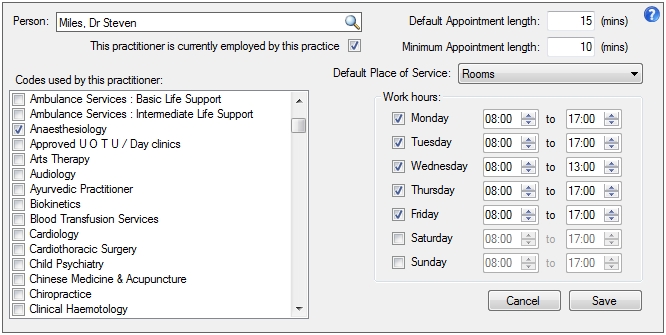
Person
This
Person Selector
allows you to select the person you are setting up as a Treating
Practitioner.
This practitioner is currently employed by this practice
This
checkbox
specifies if the Treating Practitioner is currently employed.
Treating Practitioners that are not currently employed are
excluded from certain selectors, for example the
Treated By
field of an invoice. This makes daily tasks easier by removing clutter.
Codes used by this practitioner
These
checkboxes
determine which codes are available when capturing an
invoice
for this Treating
Practitioner. Many medical disciplines will only need to check one
item here, for example a physiotherapist only needs to check the
Physiotherapy
checkbox
. However, some disciplines need to check more than one item, for example
an orthopaedic surgeon would need to check both the Orthopaedics
and the Specialists
checkboxes
.
Default Appointment length
This is used by the
Diary
when
adding an new appointment
.
Minimum Appointment length
This is used by the
Diary
to determine if gaps between appointments are big enough to fit
new appointments
.
Default Place of Service
This is used by the
Diary
when
adding an new appointment
.
Work hours
This is used by the
Diary
to determine when appointments are available. Check the days of the week
worked by the Treating
Practitioner then use the
TimePickers
to specify start and end times. If you take Wednesday afternoons off to
play golf then be sure to set the end time accordingly to ensure that your
receptionist does not book clashing appointments by mistake!
|