Account Categories
Note: This feature is only available from version 7.0.41 onwards.
Account Categories can be used to "flag" accounts that have particular circumstances. For example, accounts that have been written off can be flagged with a red background so that if the patient ever returns you will immediately be aware of the circumstances.
Account Categories can also be used very effectively to manage your debtors. For example, all accounts that have missing details can be flagged as "Details pending" (see in yellow below). You can then retrieve a list of these accounts when you search using the
account selector
. Certain reports such as the
Age Analysis
also allow you to filter accounts by category.
Below is the Account Categories tab that is used to set up and maintain Account Categories:
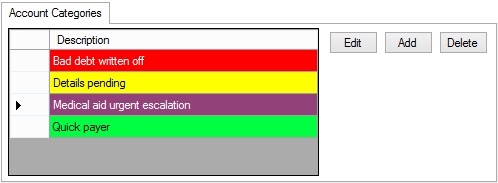
If you click Add Panacea will allow you to enter a Description for the new category. Click in the box below the Description to set the background colour:
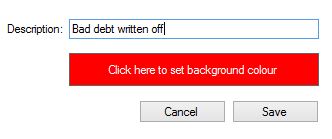
When you click on the box to set the background colour the standard Windows colour selection dialog will appear:

To select a colour simply click on your preferred colour then click OK. Alternatively you can click on Define Custom Colors and the dialog will expand, providing more options:
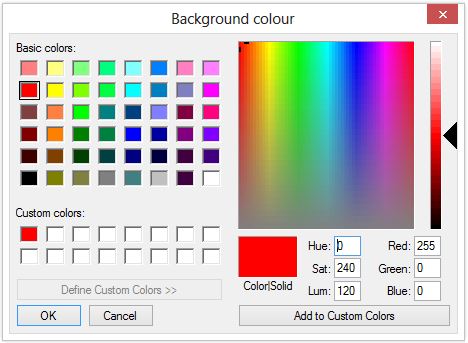
Click somewhere in the large square, then move the slider (on the right) up or down to set the darkness.
Note that if you select a dark colour Panacea will use white as the foreground colour. If you select a light colour Panacea will use black as the foreground colour. Click OK to set the background colour.
Click Save when you have finished.
|