Person Selector
The Person Selector is a
PowerComboBox
which is used for finding a person. For example, on the
People tab
the Person Selector at the top is used to find a person before you
can view or edit that person. Person Selectors are used in many
places in Panacea, so you should be familiar with how they work.
You can type the person's last name into the
PowerComboBox
then press enter. Panacea will then open the drop down and search for the
data you entered. The following example shows how the patient's last name
(Smith) has been typed into the
PowerComboBox
. After the user pressed Enter Panacea shows all accounts
that match Smith.
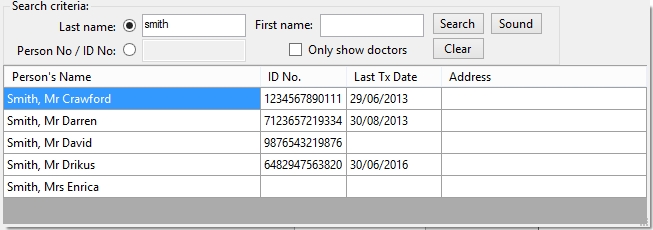
Instead of typing Smith into the
PowerComboBox
you can also just click the
 button then enter your search criteria into the drop down window. The
following search options can be selected using the radio buttons:
button then enter your search criteria into the drop down window. The
following search options can be selected using the radio buttons:
- Last name - Panacea will search on the person's last name and
first name (if given).
- Person No / ID No. - Panacea will search on the person's unique
Person number
or their ID number.
Only show doctors
If this
checkbox
is checked Panacea will restrict the search to people who have been configured as
doctors on their
Medic tab
.
Search button
Click this button when you are ready to perform the search.
Sound button
Click this button instead of the Search button to
perform a
soundex
search. A soundex search attempts to match names based on how they sound.
It is a more "relaxed" search and should match names even if they are not
spelled correctly.
Clear button
Click this button to remove the search criteria (and search results)
in preparation for a new search.
Note that once you have searched for (and found) people you can change the
order in which they are displayed. Click on one of the column headers
(e.g. Person's name etc) and Panacea will
order the people based on that column.
If you click on a person in the drop down window Panacea will select that
person and close the drop down window.
|