Allocation Analysis Report
This report allows you to analyse how payments (and other credits) were
allocated against invoices during the date period that you specify. This
allows you to pay commissions on a
cash basis
rather than an
accrual basis
. You will need to specify the following before generating the
report:
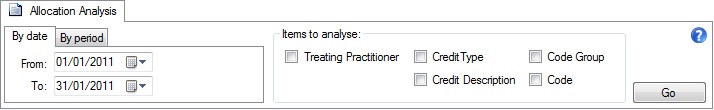
- Use the
Date range / Period range selector
to specify what credit dates should be included.
- Check items under Items to analyse to determine how the totals
will be broken down.
- Click Go to generate the report.
Click
here
for general information on working with reports.
Most practices that employ practitioners and locums pay commissions at the end
of each month. The problem is that many of your patients' accounts may
only be paid long after that commission is paid, resulting in a negative
cash-flow that must be funded by you. The Allocation Analysis Report makes
it possible to time the payment of commissions to coincide with the actual
receipt of the payments. Obviously you would need to agree with your
employees on this basis of commission calculation beforehand.
To illustrate, let us look at an example. Patient X is treated by your
employee Sarah O'Conner in January. Patient X's account is only settled by
his medical aid in March. Using the Allocation Analysis Report
you would be able to pay the commission to Sarah O'Conner in March (rather than
January).
When calculating commissions it is suggested that you check Treating
Practitioner, Credit Type and Code Group under Items to
analyse. The report will look something like this:
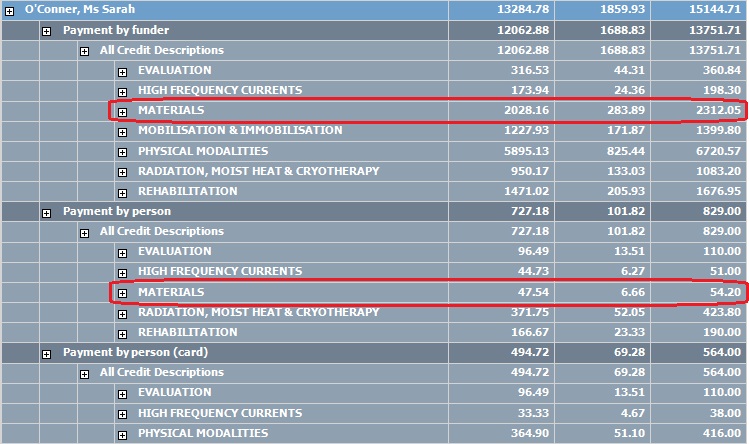
Most practice owners do not want to pay commission on materials charged (circled
in red above), so you could deduct these from the commission payable.
The
Allocation Analysis Report also shows allocations against other debits
(e.g. Interest charged, refunds etc) at the same level as Treating
Practitioners. This is done for "completeness" and makes it possible to
reconcile this report against others which contain these items, e.g.
Transaction Analysis Report
.
Note: depending on your agreement with your employees you could also
deduct Bad debts written off. These will be shown at the
same level as other credits when Credit type is
checked.
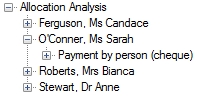 The
Allocation Analysis Report provides a
document map
showing how the totals have been broken down. Click on an item in the
document map
and Panacea will take you directly to that part of the report.
The
Allocation Analysis Report provides a
document map
showing how the totals have been broken down. Click on an item in the
document map
and Panacea will take you directly to that part of the report. |
Click on the
 or
or
 next to each item in the report (in
Interactive layout mode
) to hide or show
subitems.
next to each item in the report (in
Interactive layout mode
) to hide or show
subitems.
|