Electronic Remittance Advices tab
This tab enables you to find Remittance Advices received by your practice. You can search for Remittance Advices that match certain criteria, as follows:
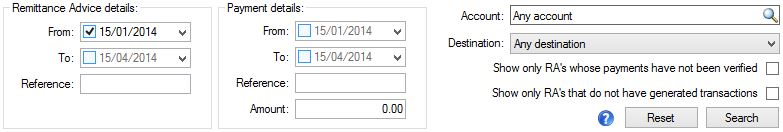
Remittance Advice Details
From
This field enables you to exclude Remittance Advices whose dates precede the specified date. In the example above the
DatePicker
is set to 15/01/2014 and the
checkbox
is checked to indicate that it is active. This results in Remittance Advices with a date before 15/01/2014 being excluded when you click Search. Note that Panacea sets this field by default to exclude Remittance Advices that are older than 3 months.
To
This field enables you to exclude Remittance Advices whose dates are after the specified date.
Reference
This field enables you to search for a Remittance Advice with a specific reference number.
Payment Details
From
This field enables you to exclude Remittance Advices whose payment dates precede the specified date.
To
This field enables you to exclude Remittance Advices whose payment dates are after the specified date.
Reference
This field enables you to search for a Remittance Advice with a specific payment reference number.
Amount
This field enables you to search for Remittance Advices based on the total amount paid. If you leave this field on zero then it will be ignored.
Other criteria
Account
This field enables you to search for Remittance Advices that contain transactions from a specific account.
Destination
This field enables you to search for Remittance Advices that contain transactions from a specific
eClaims Destination
.
Show only RA's whose payments have not been verified
This field enables you to search for Remittance Advices that have not had their Payment verified field checked. See
Remittance Advice Details
for more info.
Show only RA's that do not have generated transactions
This field enables you to search for Remittance Advices that do not have generated transactions.
Once you have set the desired criteria click Search. Panacea will display Remittance Advices that match the criteria:
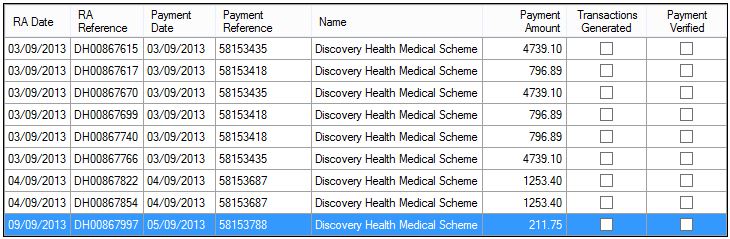
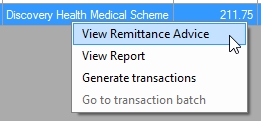 Double-click on a Remittance Advice to display it's
full details
. You can also right-click on a Remittance Advice and a context menu will be displayed (see right). Double-click on a Remittance Advice to display it's
full details
. You can also right-click on a Remittance Advice and a context menu will be displayed (see right).
|