Cases
A case is a collection of information relating to a patient's injury or illness.
A patient can have multiple cases, for example he/she may be treated for
bronchitis and a sprained ankle. The minimum information required to set
up a case is a Description and ICD diagnosis codes. However, you can also
capture clinical and progress notes as well as other information such as the
referring doctor. Cases can be added and edited from a person's Case
tab (See
People
). They can also be added when entering an invoice. 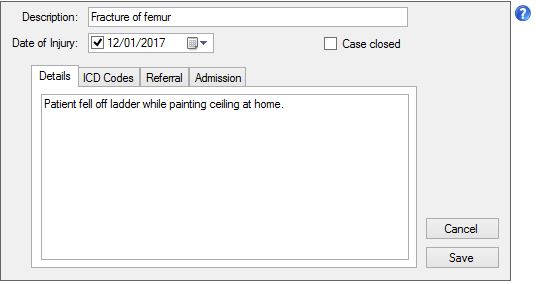
ICD Codes Tab
For billing purposes you will need to capture ICD diagnostic codes on the
ICD Codes tab. As you can see below, you can enter any number of
ICD codes. To assist you in selecting the correct ICD codes, Panacea
provides three alternatives:
- Click the ICD Browser button and Panacea will open the
ICD Browser
.
- Click ICD website and Panacea will
take you to the WHO website where you can search the latest ICD database.
- Alternatively, you can search your ICD Shortcuts. ICD
shortcuts are ICD codes that are used regularly in your practice.
For more information on ICD shortcuts, click
here
.
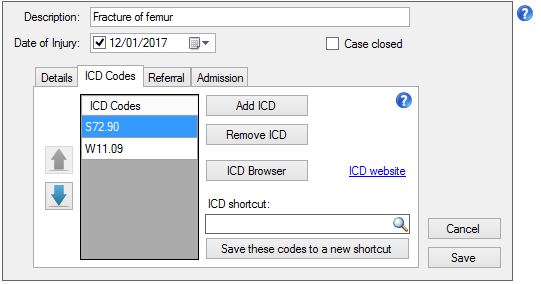
You can add as many ICD codes to a case as you like. Click on the arrows
on the left to change the order of the codes, for example to swop the primary
and secondary codes.
Save these codes to a new shortcut
If the details of the case you have just
entered are likely to be treated regularly in your practice then click on this
button to save the description and ICD codes to an ICD shortcut. The ICD
shortcut can then be used in future as a quick way of selecting the correct ICD
codes.
Referral Tab
If the patient was referred by a doctor you may want to capture referral
information. This is used for billing as well as later analysis by
Panacea. The
Referrals Report
makes use of this information to identify referrals over a given date range. 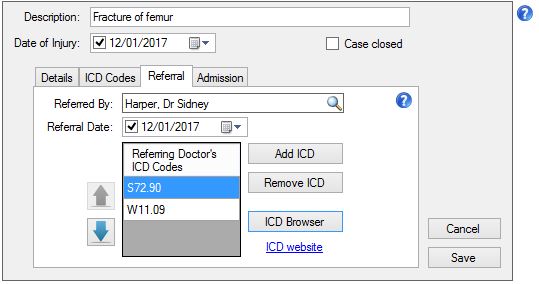
Referred By & Referral Date
Select the person who referred the patient
and the date on which they were referred. Some medical aids require
details of the referring doctor for certain professions. Panacea's
Referral Report also makes use of this information, and can be useful in
identifying doctors that support your practice.
If the referring doctor provided ICD codes these can also be captured here. In principle these should be captured precisely as the referring doctor specified, but you can also:
- Click the ICD Browser button and Panacea will open the
ICD Browser
.
- Click ICD website and Panacea will
take you to the WHO website where you can search the latest ICD database.
Admission Tab
If the patient was admitted to a hospital (or hospice) you can capture the admission and discharge dates and times on this tab.
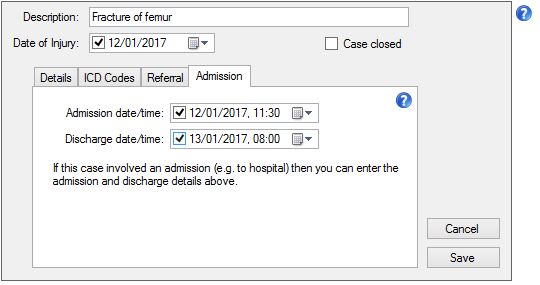
Please make sure you capture the correct date and time for the admission and discharge. It is strongly recommended that you capture both the admission and discharge details as most medical aids will not pay claims where the patient is still in hospital.
The details captured on the Admission tab are also used by
Codes that have their 'Unit of measurement' set to 'Days in ward'
. Panacea is able to calculate the correct quantity to be used on these codes based on the admission and discharge dates and times.
Hospices
Even though patients at a hospice may not have a discharge date/time it may be necessary to capture these details based on the pre-authorized length of stay, otherwise the medical aid may not pay the claim. If unsure please refer queries to the relevant medical aid.
|