Hyperspace Server Status
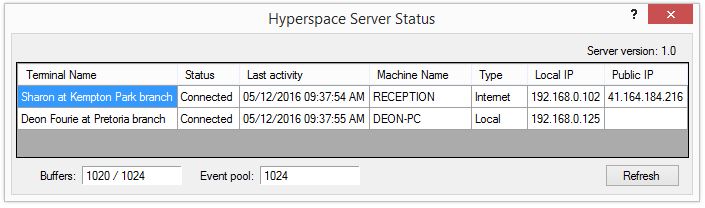 Note: Hyperspace is only available from Panacea version 7.2 onwards. Note: Hyperspace is only available from Panacea version 7.2 onwards.
This window allows you to see a list of all Hyperspace terminals that are currently connected to your Hyperspace server. It also shows stats relating to buffer and event pool usage. For each terminal the following details are displayed:
Terminal Name
This is the name of the
Hyperspace client
that is connected.
Status
This will be one of the following:
- Connected - the terminal is connected to the Hyperspace server and is communicating.
- Idle - the connection between the terminal and the Hyperspace server has been lost. If the terminal is able to reconnect the status will change back to Connected, otherwise it will be purged after a timeout.
Last activity
This shows the time when the terminal last communicated with the Hyperspace server.
Machine name
This is the Windows computer name of the terminal.
Type
This will be one of the following:
- Local - the terminal is connected over your local network (LAN).
- Internet - the terminal is connected via the public internet.
Local IP
This is the IP address of the terminal on it's local network.
Public IP
This is the public internet IP address of the terminal. This is only displayed when the connection Type is Internet.
|