Online Updates
Panacea has a powerful online update feature that allows you to perform updates
on your database. This should not be confused with software updates to
Panacea itself. Online updates are used to make changes to your database.
For example, Datamax uses online updates to make tariff updates available to
Panacea users. Other updates are available that help you to configure your
system to match your medical aids with the correct pricelists, or to implement
Balance billing.
Online updates can be accessed by selecting Tools - Updates from
Panacea's menu. Panacea opens a web browser tab and connects to Datamax's
online updates website. You can then browse through the available updates
using the tree selector on the left. When you click on a particular update
Panacea will display information about that update.
Here is an example of an update that is currently
available:
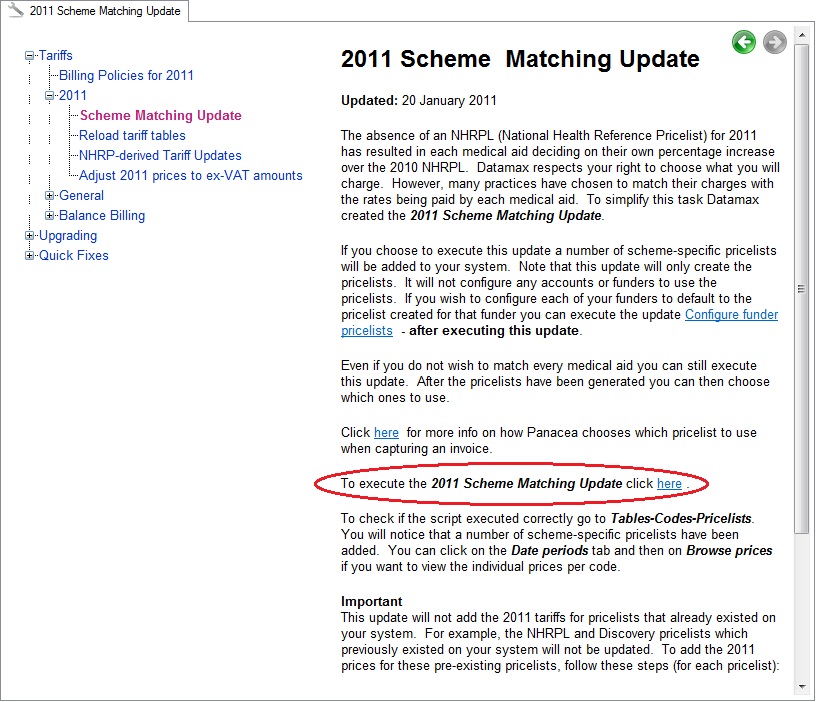
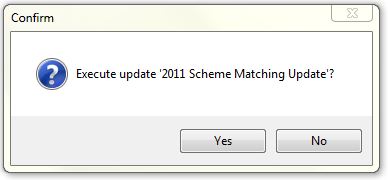 Notice the line circled in red. If you click on the word here
Panacea will confirm if you want to execute the update (see right). If you
click on Yes Panacea will automatically download the update and
execute it. Notice the line circled in red. If you click on the word here
Panacea will confirm if you want to execute the update (see right). If you
click on Yes Panacea will automatically download the update and
execute it.
When new updates are made available Datamax will notify you by sending you a
message. Click
here
for more information on Panacea messages.
|