Pending Emails
Whenever you send an email in Panacea it is placed in a queue.
Webworker
then works in the background to deliver the emails in this queue to your ISP
(Internet Service Provider) which,
in turn, delivers the emails to the recipients.
When you click on System - Queues - Pending Emails Panacea will
display all emails that have not yet been delivered:
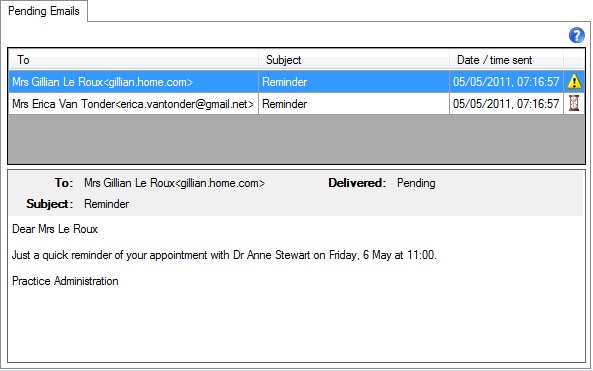
There are three main reasons why there may be pending emails:
- When generating emails automatically it is possible for many emails to be
generated at the same time, e.g. when generating statements
. It may take
Webworker
a while to send all the pending emails.
- Your computer may not be connected to the internet, preventing
Webworker
from delivering the emails.
- There may be a problem with your emails settings. See below for more
details.
The icons displayed on the right indicate as follows:

|
The email is waiting to be sent. |

|
An error occurred when
Webworker
tried to send the email. See below for details on what to do about this. |
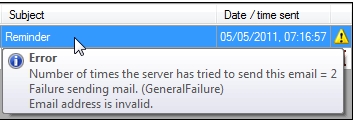 If you move your mouse over an email which is indicated with a
If you move your mouse over an email which is indicated with a
 icon Panacea will display the reason for the error. In the example (see right) an invalid email address
was used.
icon Panacea will display the reason for the error. In the example (see right) an invalid email address
was used. |
 If the error occurred because your
email account
was configured incorrectly you
can first correct your
email account settings
then retry sending the email by right-clicking on it and selecting Retry.
If the error occurred because your
email account
was configured incorrectly you
can first correct your
email account settings
then retry sending the email by right-clicking on it and selecting Retry.
If the error occurred because there is something wrong with the email itself
(e.g. invalid email address) then you will need to delete the email.
Right-click on the email and select Delete. You can then
correct the email address on the relevant
person
and resend the email. |
Note
Panacea is able to test your email account settings. It is
recommended that you do this before sending emails to any of your clients.
See
Configure Email Accounts
for more info.
|