Settlement Terms Configurations
This tab enables you to configure Panacea to offer clients a discount for quick
payment of their account. For example, you could configure Panacea to
offer a 25% discount if the client pays within 7 days of their statement date.
The Terms field on an account's
Settings tab
configures that account to offer a quick settlement discount.
The Settlement Terms Configurations tab looks like this:
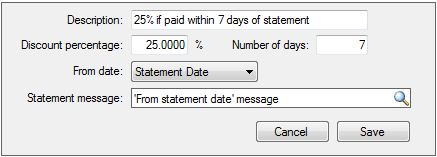
Description
This is used by you when working in Panacea. It is NOT printed
on the patient's statement. Typically you would enter something that
describes the terms being offered, e.g. "25% if paid within 7 days of
statement".
Discount percentage
The actual discount being offered. Note that when Panacea
calculates the discount on an account, the discount is only deducted from
Current amounts. See
Financial Periods
for more information on ageing.
Number of days
This is the number of days within which the account must be paid for
the discount to apply.
From date
This determines when the Number of days starts counting.
The options are:
- Statement Date - the date printed on the statement
- Date of last invoice - the date of the last invoice on the account
- Last day in period - the period is determined on the
Generate Statements tab
. Panacea calculates the last date in this period.
Using the Statement Date or the Last day in period
has the advantage that all your clients will have the same From date,
making administration of discounts easier in a scenario where your practice only
prints statements once per month. Alternatively, if you wish to print a
statement after each patient's appointment it is probably preferable to use
Date of last invoice.
Statement message
This determines the message that is printed on the statement to offer
the discount. Click
here
for more info.
|