Authorizations
Many medical aids require pre-authorization for certain medical services.
An authorization code is issued by the medical aid and must be submitted with
claims covered by that authorization. Panacea will automate this for you,
but for this to work correctly you should capture the authorization details
before you capture any invoices covered by the authorization.
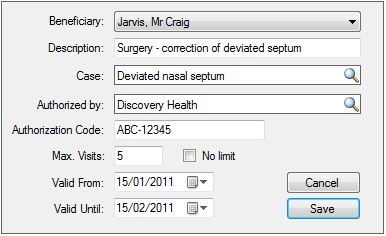 To add an authorization go to the patient's account and click on the
Authorizations tab
, then click Add Authorization.
To add an authorization go to the patient's account and click on the
Authorizations tab
, then click Add Authorization.
Beneficiary
Select the beneficiary who will receive the authorized service.
Click
here
for more info on how to add beneficiaries to an account.
Description
A brief description of the authorized service. This is entirely
for your own reference and will not be displayed to the patient or funder.
Case
If you would like to link the authorization to a specific
case
you can select it here. You can leave this unspecified if you wish.
Authorized by
Select the funder that authorized the service. This would
usually be the patient's medical aid.
Authorization Code
Enter the authorization code here. Please be careful to enter it
correctly to avoid rejection of claims later.
Max Visits / No Limit
In certain circumstances the medical aid might limit the number of
visits that are authorized. This usually only applies to professions where
multiple visits are required, e.g. physiotherapy. Either enter the number
of authorized visits or click No limit if this does not apply.
Valid From / Valid Until
These dates specify the period over which the authorization applies.
If the funder specified a validity period then capture it accordingly. If
not you should still estimate the maximum period over which the authorization
could apply. This helps Panacea to select the appropriate authorization
when capturing an invoice.
|