Reminder settings
This tab enables you to configure your appointment reminders that are sent to
patients.
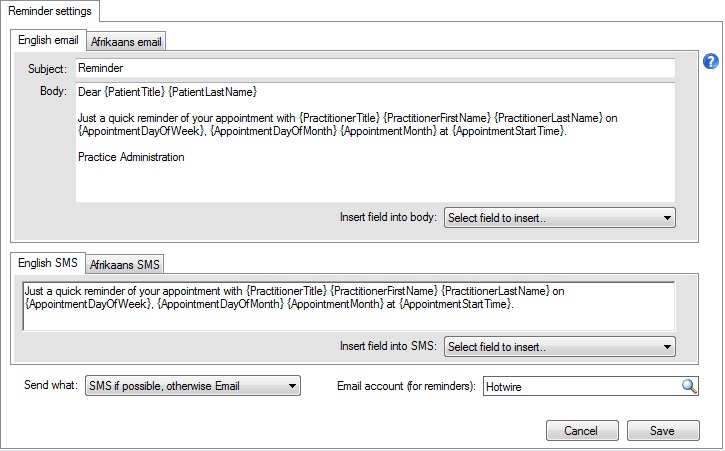
Panacea's
diary
allows you to
send appointment reminders
to patients automatically. The actual wording of these messages is
configured on this tab. Panacea allows you to configure certain
fields in these messages, allowing you to personalize the messages.
These fields are contained between curly brackets, e.g.
{PatientLastName}. When Panacea encounters a field it will
substitue the value of that field into the message. To make it easy to
insert fields use the two
ComboBoxes
: Insert field into body and Insert field into SMS.
Note too that different messages can be configured for each language supported
by Panacea. The patient's
language
is used to determine which language will be used for his/her reminder.
Email settings
Subject
This is the text that will appear in the email's subject.
Body
This is the text that will appear in the email's body.
Click on the Insert field into body
ComboBox
if you want to insert a field.
SMS settings
This is the text that will appear in SMS reminders. Click on the
Insert field into SMS
ComboBox
if you want to insert a field. You should try to keep SMS's short as
they cannot be more than 160 characters in length (after substituting all
fields).
General settings
Take the following into account before reading the explanation of the Send what field:
On each
person's record
you can capture telephone numbers, and you can specify which telephone number to
Use for SMS. Panacea can only send SMS's to people on which
you have specified a telephone number and configured it to be used for
SMS.
On each
person's record
you can capture email addresses, and you can specify which email address is
Preferred. Panacea can only send emails to people on which you
have specified an email address and configured it as Preferred.
|
Send what
This
ComboBox
allows you to determine what is sent to patients:
- SMS only - Only SMS's are sent. Emails are never sent.
Patient's without a suitable SMS number (see above) will not receive reminders.
- Email only - Only emails are sent. SMS's are never sent.
Patient's without a suitable email address (see above) will not receive
reminders.
- SMS and Email - Each patient will receive both an SMS and email
reminder. This obviously depends on whether each patient has a suitable
SMS number and email address.
- SMS if possible, otherwise Email - Panacea will determine if each
patient has a suitable SMS number. If so an SMS reminder will be sent,
otherwise an email will be sent (if possible).
- Email if possible, otherwise SMS - Panacea will determine if each
patient has a suitable email address. If so an email reminder will be
sent, otherwise an SMS will be sent.
Your choice of Send what might be influenced by the fact that
SMS's have a (small) charge whereas emails are free. However, SMS's have a
greater probability of being received on time by the recipient, since some
people only check their emails once per day.
Email account (for reminders)
This determines which
Email Account
will be used for delivering emailed reminders.
|