Standard Code Selector
The Standard Code Selector is a
PowerComboBox
which is used for finding a code. For example, on the
Codes tab
the Code Selector at the top is used to find a code before
you can view or edit it. When capturing an invoice the
Invoicing Code Selector
is used instead of the Standard Code Selector because it is more
suited.
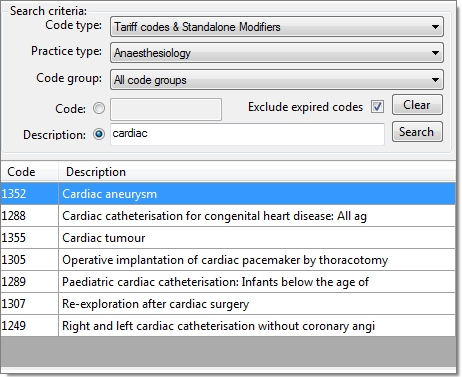 If you click the
If you click the
 the
drop down
will be displayed (see right).
the
drop down
will be displayed (see right).
The Code type, Practice type and Code group
ComboBoxes
determine the type of code you are looking for. For more information on
codes click
here
.
You can search for a code based on it's Code or Description.
Click the Code or Description
Radio button
to determine this. You can then type what you are searching for. In
the example the Description
Radio button
has been selected and the keyword "cardiac" was typed in. When you click
Search Panacea searches for all matching codes. Note in the
example that the word "cardiac" could exist anywhere in the description.
Once you click Search Panacea will display all matched codes in a
grid. If the code you are looking for is displayed then click on it to
select it. Otherwise you can modify your search criteria and search again.
The Exclude expired codes
checkbox
determines whether Panacea will find codes that have expired. Each code
on the database has an Applies From and Applies Until
date which determines this. For more information on codes click
here
.
The Clear button resets your search criteria so you can start a
new search.
|