Operating
Theatre Invoices
Invoices for services rendered in an operating theatre require special attention and must be
captured as detailed below.
Panacea allows you to capture the Start
time and End time of an invoice. It is a good idea
(but not mandatory) to capture the start and end time because Panacea will then
calculate the total number of minutes spent in theatre. The number of
minutes (spent in theatre) will automatically be placed in the quantity column
of relevant codes (e.g. 0023 or 0036).
The order in which codes are captured is very important. Anaesthetists can
include the pre-anaesthetic assessment (codes 0151-0153) on the same invoice if
it occurred on the same day, in which case it should be the first code on the
invoice.
The other codes on the invoice should be in the following order:
- Codes for procedures performed in theatre
- Code 0023 or 0036 - Time in theatre
- Additional modifiers (e.g. 0037 to 0044)
- Modifiers 5441 to 5448 - In cases of the musculoskeletal system, open fractures
and open reduction of fractures or dislocations
Codes Automated by Panacea
On the following codes Panacea automatically calculates the number of units that
should be charged based on the number of minutes in theatre:
|
0011 |
Emergency Procedures |
|
0023 or 0036 |
Time in Theatre |
|
0039 |
Control of Blood pressure |
|
0090 |
Radiologist's fee |
On the following codes Panacea will calculate a charge based on other codes on
the invoice:
|
0008 |
Specialist surgeon assistant |
Panacea will add 33.33% to the value of preceding procedure codes |
|
0009 |
Assistant |
Panacea will add 20% to the value of preceding procedure codes (subject to a
minimum of 36 procedure units) |
|
0018 |
BMI > 35 |
Panacea will add 50% to the value of preceding procedure codes. Panacea
will also supply BMI data on statements and eClaims if provided on the patient's
Biometrics tab
. |
|
0019 |
Surgery on Neonates |
Panacea will add 50% to the value of preceding procedure codes |
|
0032 |
Prone position |
Panacea will increase the number of anaesthetic units to 4 (if necessary) |
|
0034 |
Head and neck procedures |
Panacea will increase the number of anaesthetic units to 4 (if necessary) |
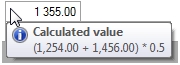 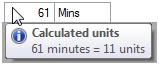 If you use any of the
above
codes you may want to find out how Panacea
calculated the relevant value. Simply move your mouse over the Unit
Price, Qty, Units or Total
column and Panacea will display an explanation. If you use any of the
above
codes you may want to find out how Panacea
calculated the relevant value. Simply move your mouse over the Unit
Price, Qty, Units or Total
column and Panacea will display an explanation. |
The coding calculations described above are automated in Panacea's Code
Formulas. These will be updated from time to time on Panacea's
Online Updates
. To determine the version of Panacea's Code Formulas click on Help
- About Panacea.
|