Companies
In Panacea 7 a company is any non-human entity. Typically, this
would include the following:
- Medical aids
- Other funders such as the WCA Commissioner and
CompSol
- Employers (used in Injury on Duty cases)
In Panacea the generic term "funder" is used to describe a company that may fund
(or pay) an account. This generally refers to medical aids, but can also
include non-medical aid funders such as the WCA commissioner and
CompSol
.
Below is an example of a company: 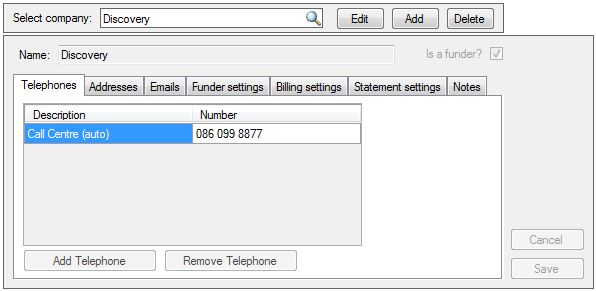
Notice that the telephone number has "auto" in the description. "Auto"
indicates that the telephone number was supplied by the switch (Datamax) and
will be updated automatically if it changes. It is generally not necessary
to enter telephone numbers or addresses for funders that are "eClaims live".
You can, however, add your own telephone numbers and addresses if you like.
Note the Is a funder? checkbox. This indicates that the
company is a medical funder. When checked (ticked) the Funder
settings, Billing settings and Statement settings
tabs will be available, otherwise they will be hidden.
Funder settings Tab
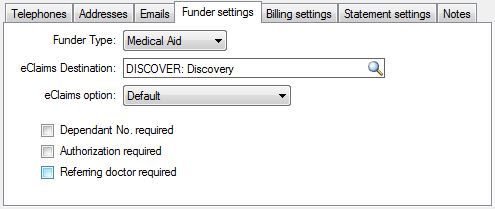 Funder Type
Funder Type
This can be either Medical Aid, Injury on Duty or Private.
This matches the different account types.
eClaims Destination
This is a code, like an email address,
that is used by the switch to route claims electronically to this funder.
The list of available codes are provided by Datamax.
eClaims Option
This tells Panacea when to send claims for
patients using this funder. The options are:
- Send each claim immediately: the claim will be sent immediately
after capturing the invoice. This is very useful for funders that have
realtime assessment capability.
- Send claims in batches: the claim will be placed (with other
claims) into a "batch", which can be sent when you are ready - usually at the
end of the day. This option provides more opportunity to check and correct
your work.
- Do NOT send electronically: this effectively disables eClaims for
this funder.
- Default: this setting tells Panacea to use the practice
configuration when deciding how to send a claim. This is the preferred
setting unless you have specific reasons for choosing otherwise.
Dependant No. required
Some medical aids require each
patient's dependant number to be provided on claims. This is usually a
two-digit number, e.g. 00, 01 etc. Check this
checkbox
if you wish Panacea to ensure that dependant numbers are supplied for patients on
this funder.
Authorization required
Check this
checkbox
to indicate to
Panacea that this funder requires an authorization code before services are
rendered.
Referring doctor required
Check this
checkbox
to indicate to Panacea that this funder requires the patient to be referred by a
doctor. Panacea will ensure that the referring doctor's details are
provided on the claim. The referring doctor's details are captured on the
patient's
case
.
Billing settings tab
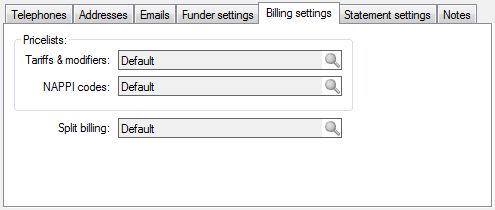 Pricelists
Pricelists
If you wish to override the practice default
pricelists you can set different pricelists on the funder. This is useful
where a medical aid pays their own rate, e.g. Discovery. By setting the
funder's pricelist on the funder's record Panacea will automatically charge that
pricelist when billing patient's on this funder. See
Pricelists Defaults
for details on how Panacea will determine which pricelist to use if you set this
field to Default.
Split billing
You can set a default split billing value here
which will apply to all accounts where this funder is specified. See
Split Billing Defaults
for details on what Panacea will do if you set this field to Default.
Statement settings tab
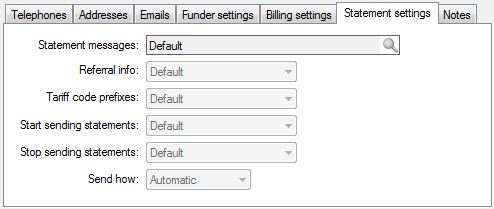 Statement messages Statement messages
This field enables you to set statement messages that are specific to this
funder. See
Statement Messages Defaults
for details on what messages will be used if you set this field to Default.
Referral info
This field enables you to determine if
the referring doctor's information is displayed on statements. Certain
medical aids require this information. The options are:
- Show: this will display the referring doctor's info on the
statement
- Don't Show: the referral info will not be shown
- Default: see
Referral Info Defaults
Tariff code prefixes
This field determines
if prefixes will be printed on statements. See
Tariff Code Prefixes Defaults
for details on what Panacea will do if this field is set to Default.
|