PowerComboBox
Panacea makes extensive use of this custom control:
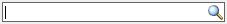
It is similar to a standard Windows combobox, but has a number of important
features. When you click the
 Panacea will provide you
with a "drop down" search facility, enabling you to find the item you need.
In many cases, if you don't find the item you are looking for you will be able
to add it by clicking the Add button, if available. The "drop down" window will vary depending on the type of data
item being captured. For example, this is the drop down used for selecting
a person:
Panacea will provide you
with a "drop down" search facility, enabling you to find the item you need.
In many cases, if you don't find the item you are looking for you will be able
to add it by clicking the Add button, if available. The "drop down" window will vary depending on the type of data
item being captured. For example, this is the drop down used for selecting
a person:
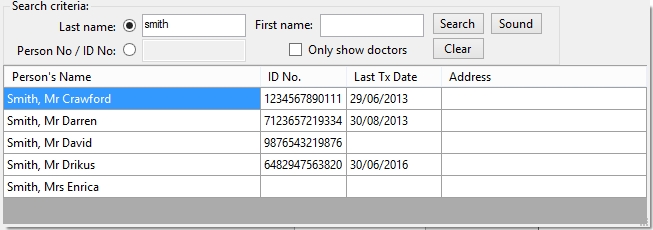
As you can see the above PowerComboBox provides the ability to type in details
of the person you are looking for. Once you have found the item you are
looking for, simply click on that item. The drop-down will close and the
PowerComboBox will contain the item you selected.
Certain PowerComboBoxes also allow you to type what you are looking for directly
into the PowerComboBox. For example, you can type an account number or a
name into an Account PowerComboBox. When you attempt to move off the
PowerComboBox Panacea will automatically search for the account number or name
that you specified. If more than one match is found a drop-down window
will be displayed to enable you select the correct item.
Context Menu
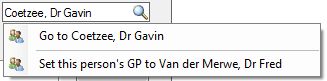 If you right-click on a PowerComboBox a context menu will be
displayed. In general, this will provide useful options as well as a list
of suggested items. For example, the context menu on the right was
displayed after right-clicking on a person's GP. If you click on Go
to Coetzee, Dr Gavin Panacea will open a new tab with Dr Gavin Coetzee's
record. If you right-click on a PowerComboBox a context menu will be
displayed. In general, this will provide useful options as well as a list
of suggested items. For example, the context menu on the right was
displayed after right-clicking on a person's GP. If you click on Go
to Coetzee, Dr Gavin Panacea will open a new tab with Dr Gavin Coetzee's
record.
Items below the line are suggestions based on your recent history. In this
example Panacea is suggesting Dr Fred Van der Merwe because that doctor was
selected recently. Using the context menu can, therefore, save you having
to search for an item.
You can also use the following keys instead of using the mouse:
|
F10 or Enter |
Displays the drop-down window. Same as clicking the magnifying glass. |
|
Delete |
Removes the value of the PowerComboBox. |
|
Down arrow |
Displays the context menu. Same as right-clicking the PowerComboBox. |
Panacea has some standard PowerComboBoxes that are used frequently. It is a
good idea to become familar with these:
|