List of
Funders Report
This report provides a list of the
funders
on your system. By default the
funders'
telephone numbers will be provided and their addresses will not. You
can change these settings using the Include telephone numbers and
Include addresses
checkboxes
at the top of the report.
The report looks similar to this:
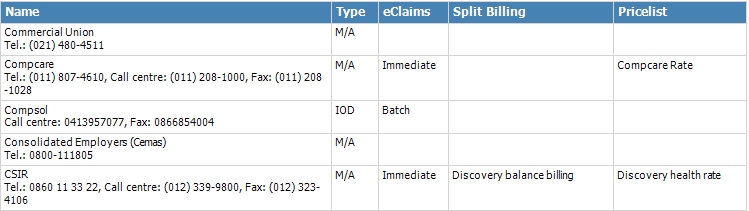
Click
here
for general information on working with reports.
- The Type column is the funder's type: Medical aid,
Injury on Duty or Private. Click
here
for more information on funder types.
- The eClaims column indicates if claims can be sent to the funder
electronically. If so, the column will indicate either Immediately
or Batch depending on the funder's
eClaims option
.
- The Split Billing column displays the funder's
Split billing setting
.
- The Pricelist column displays the funder's
Pricelist
.
|